You can access your voicemail messages in the Zoom mobile app, but you will need to log in to the Zoom web portal to record or change your voicemail greeting.
Access and listen to voicemails
1. Open the Zoom mobile app and click on Phone.
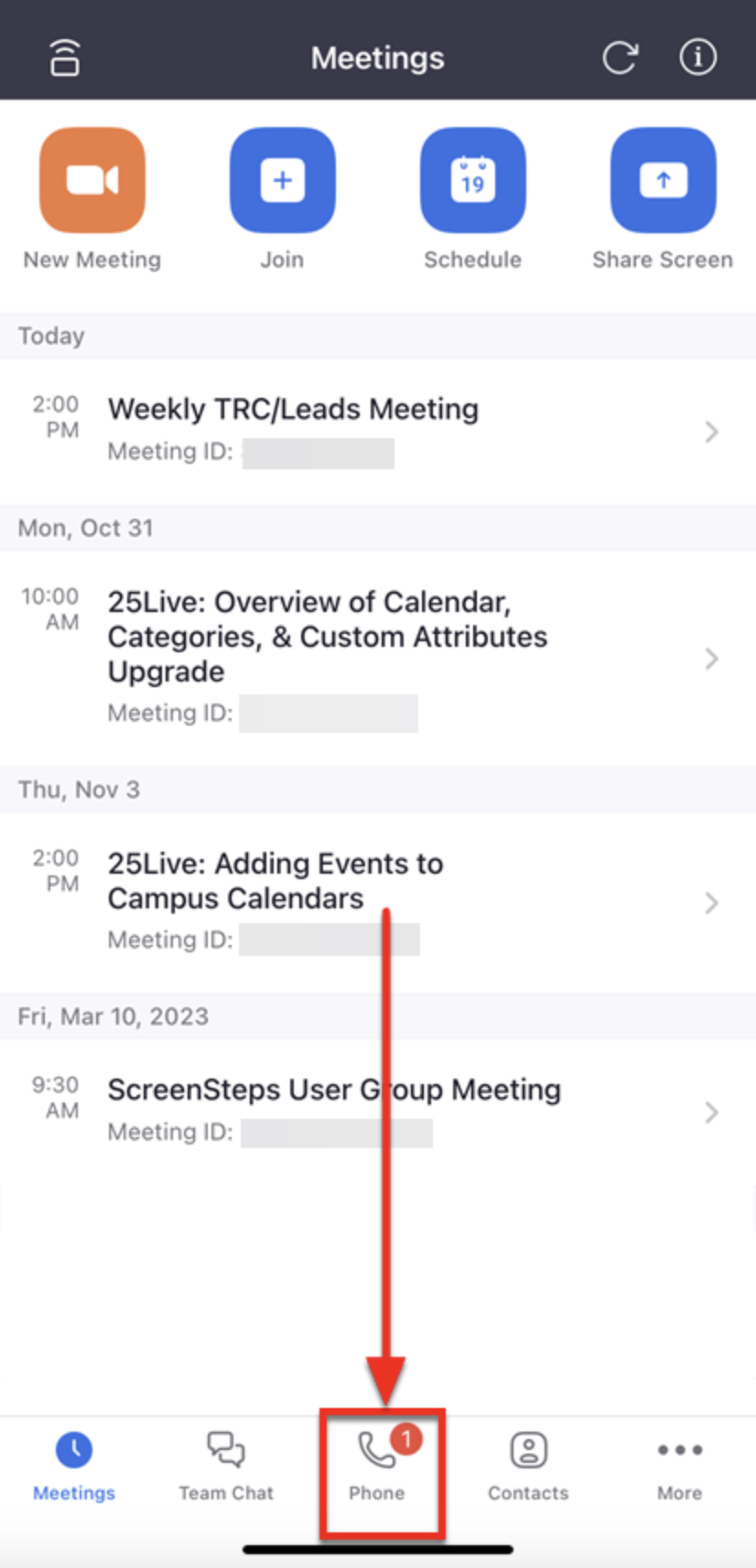
2. Tap Voicemail. (it will show a badge with number of new messages)
3. Tap on a message to listen to it, forward it or delete it.
- A transcription of the voicemail message will be generated within a few seconds.
- Tap the play button to play the message.
- Tap Speaker to use your phone's speakerphone to listen to the message.
- Tap the trash icon to delete the message.
- Tap the phone icon to call the number that left the message.
- Tap the forward arrow icon to use your phone's interface to forward the voicemail message to someone else (e.g., forward via text message or email).

Comments
0 comments
Article is closed for comments.