I wanted to be sure everyone knew where to turn on the setting that allows for a “co-host,” and the setting that keeps students from un-muting themselves. There are more settings you may want to consider turning on and off. If you haven’t yet watched Zoom video #2 (important Zoom settings) on this webpage, please consider doing that when you have a free moment. (Ha!)
ALLOWING A CO-HOST:
- Go to zoom.us and log in.
- Click on Settings
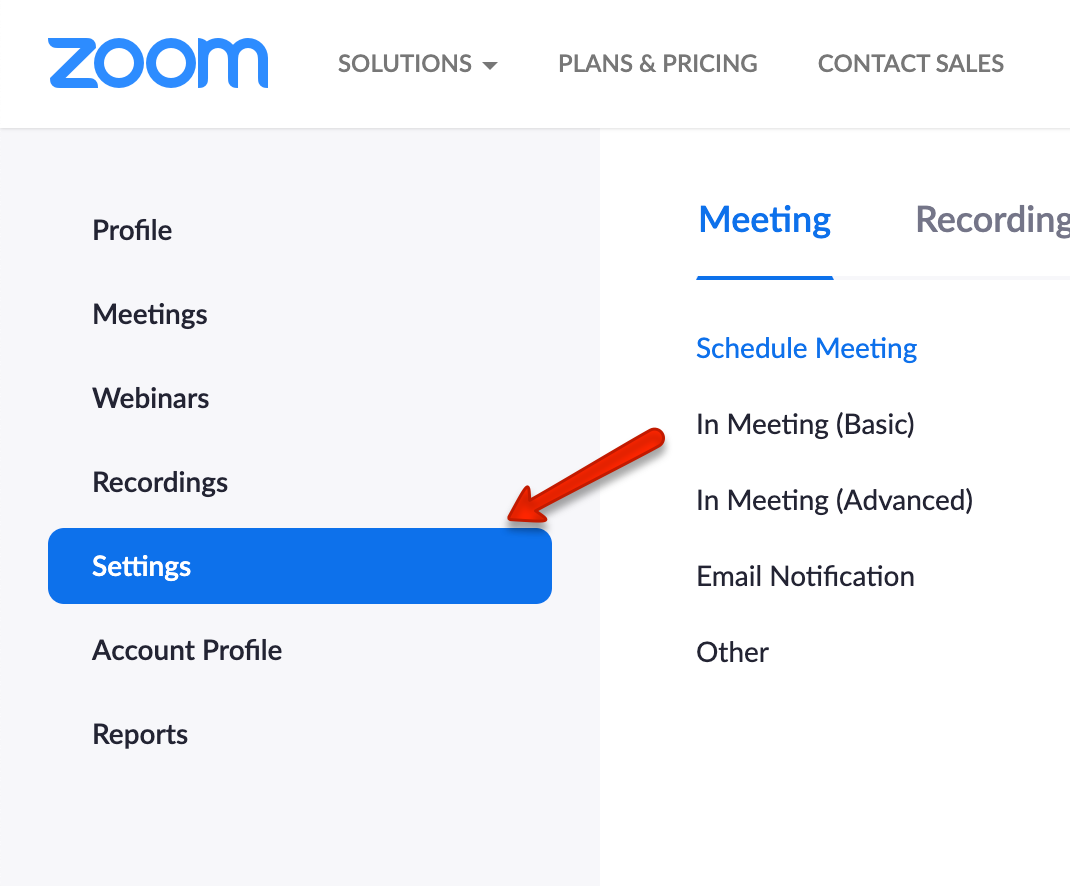
- Turn on “co-host” button
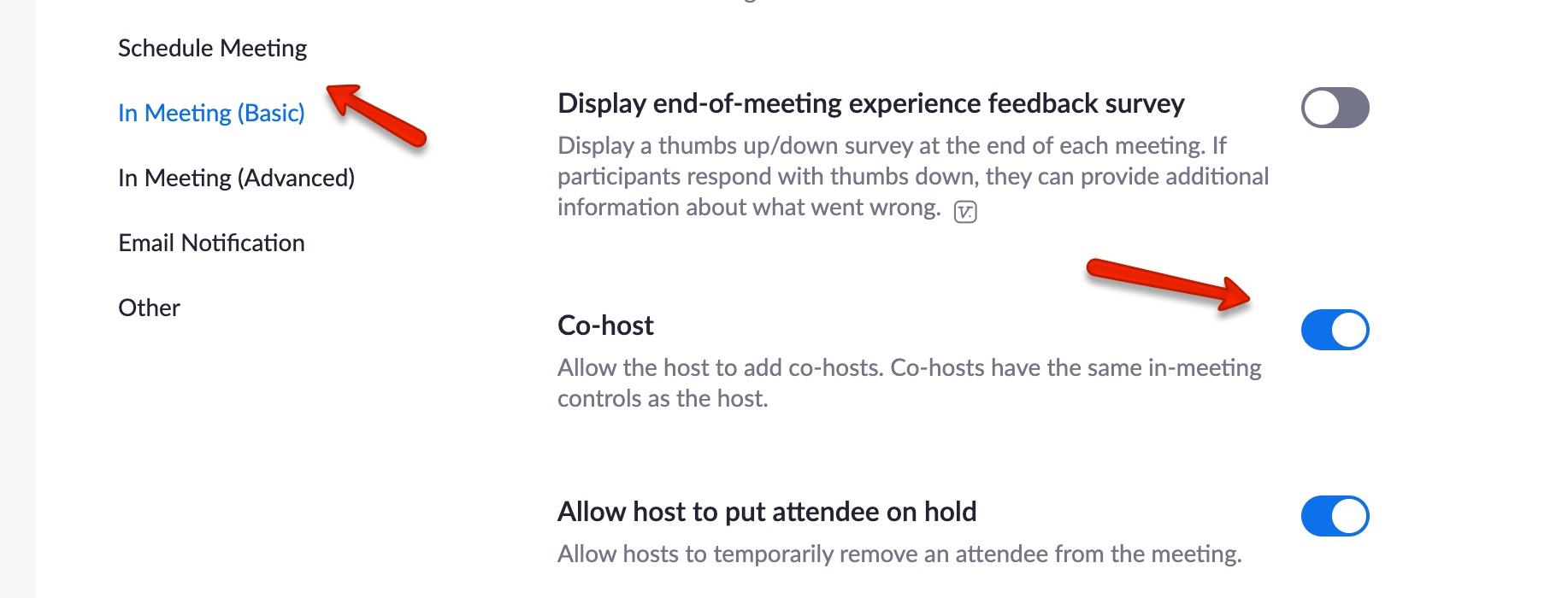
TURN ON/OFF THE ABILITY FOR STUDENTS TO UNMUTE IN A MEETING:
- Start a meeting Zoom meeting
- Click on the Participants window, then look for “more” in the bottom right hand side of the page.
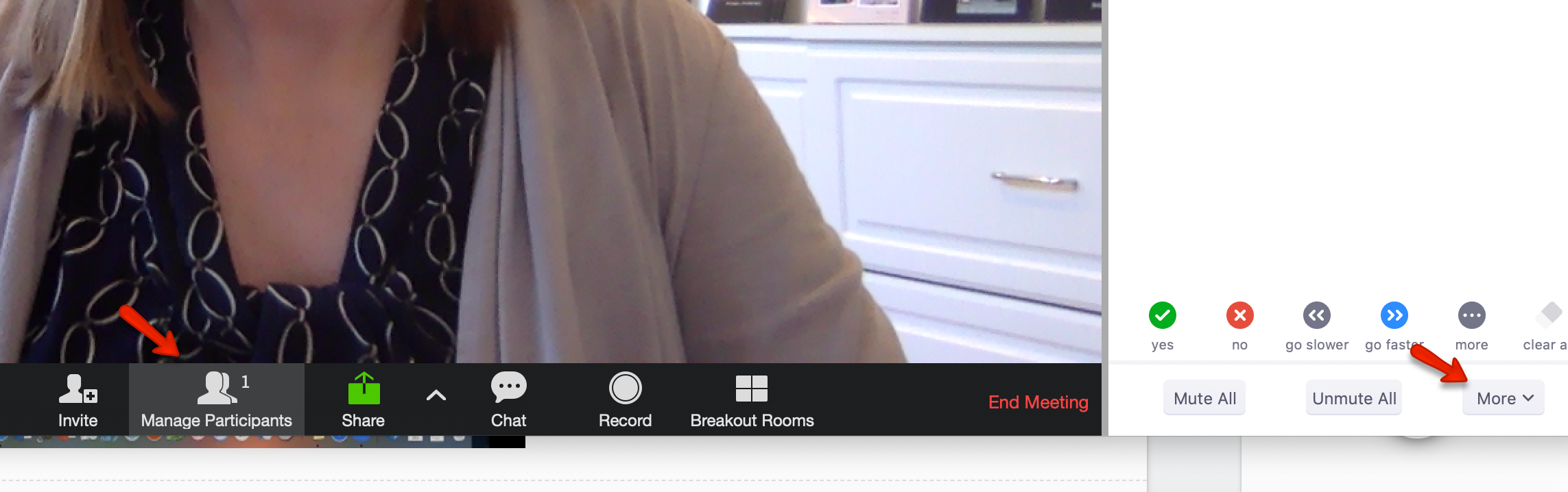
3. You can turn these settings on and off during the meetings. For instance, you can NOT allow folks to umute themselves while you give instruction and then allow them to unmute later in the lesson.
4. Here are settings you may want to consider at the start of each meeting.
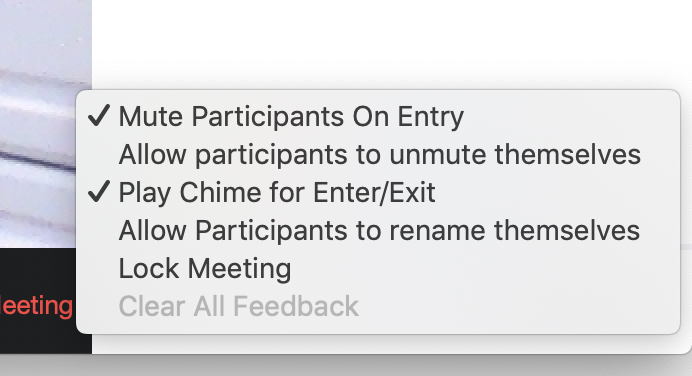

Comments
0 comments
Please sign in to leave a comment.