The IT department has created Zoom accounts for all Viewpoint employees to use over the coming weeks. By now, you will have received an email from Zoom, asking you to confirm your account. The message will look something like this:
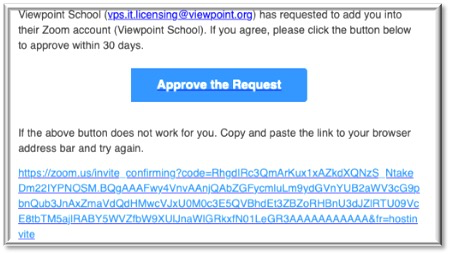
Please click the “Approve the Request” button and your account will be created.
Zoom supports Google sign in, so at the login page, click on the button “Sign in with Google”:
If you have any issues getting signed in, please notify the Viewpoint helpdesk.
Zoom is temporarily lifting the 40-minute time limit on free Basic accounts for schools affected by the Coronavirus so this may be a great solution for those of you wanting to support distance learning.

Comments
0 comments
Article is closed for comments.